Girder Screenshots
Here are some screenshots of Girder. Showing a few features that it offers.
Main Window
Below is the Girder main window. On the left side is the "tree" that contains the commands and events that are currently loaded into Girder. The tree contains multiple groups, which contain commands. This allows you to organize commands for specific applications. Commands are executed when the event attached to them is triggered. Events can come from multiple devices/source including IR devices, serial devices, external programs or even a web server. The tree also allows for conditional command execution when an event is received. On the top right hand corner of the window is where events are learned and attached to commands. In the bottom right hand corner are a set of tabs which are where commands are selected and added to the tree.

Audio Picker
In this window you find all the audio lines that your soundcard(s) have to offer, thus allowing you to control any and all of the lines that are available.

Window Picker
The window pciker is used to tell Girder where to send commands. Every application has a window which is defined by certain parameters (class name, title and application). The targeting window is where you set the parameters that Girder uses to find an application and then send commands. Targeting is made easy using the "crosshair". The crosshair is dragged to a program window you want to control and Girder fills in the appropriate parameters.

Scripting Window
Girder commands can also be executed using Girder's built-in scripting language Lua. This allows for performing more complex tasks then can be done using Girder's traditional command tree. Lua is a very easy language to learn so that even non-programmers can take advantage of the powerful features it provides. Lua can be used to work with COM/ActiveX controls and communicate with external systems via TCP/IP. Lua can also be used to control X10 devices via the Ocelot and PowerLinc USB devices.
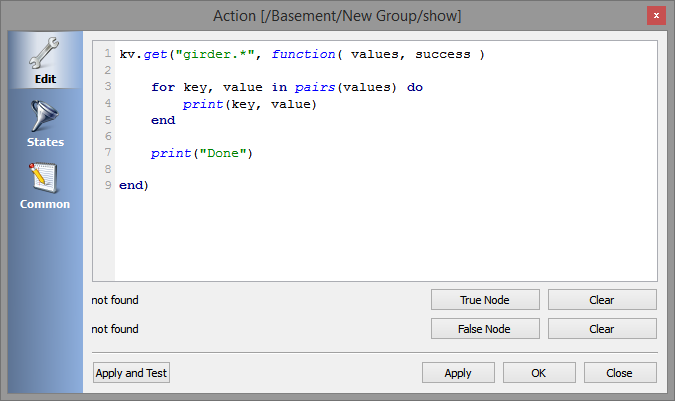
IR Editor Workshop
Girder can visualize and edit CCF IR codes to fine tune IR signals if need be.
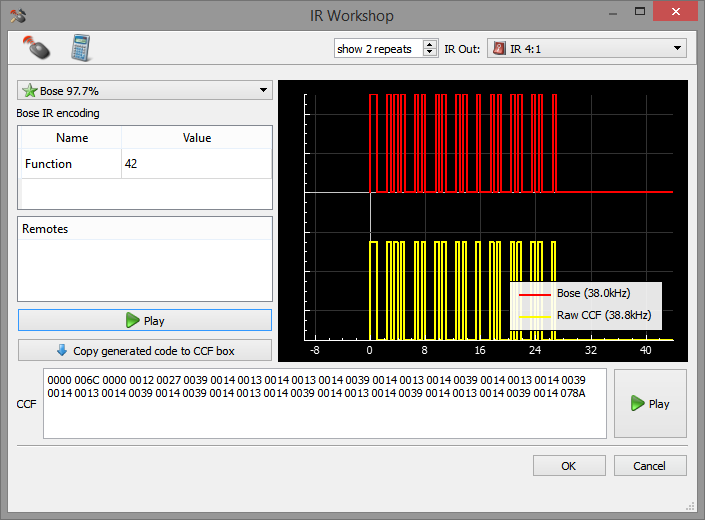
NetRemote Dynamic
Girder provides a rich and easy to use front end called NetRemote Dynamic. It's available for Android OS ( more to OS's follow )